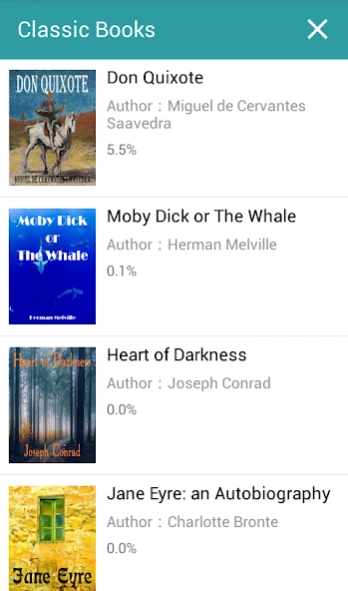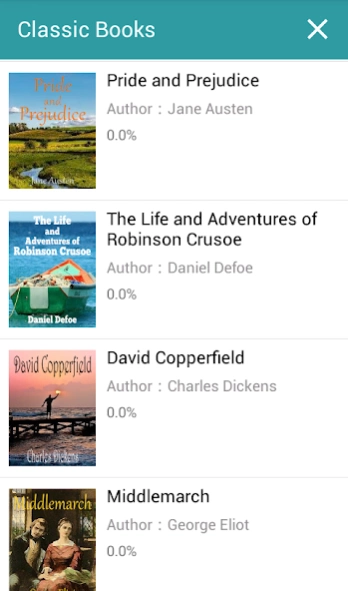Classic Books 1.7.5
Free Version
Publisher Description
Classic Books - Ten classic books: Don Quixote, Jane Eyre, Pride and Prejudice, ...
This app includes ten best classic books:
Don Quixote by Miguel de Cervantes Saavedra
Moby Dick or The Whale by Herman Melville
Heart of Darkness by Joseph Conrad
Jane Eyre: an Autobiography by Charlotte Bronte
Pride and Prejudice by Jane Austen
The Life and Adventures of Robinson Crusoe by Daniel Defoe
David Copperfield by Charles Dickens
Middlemarch by George Eliot
Adventures of Huckleberry Finn by Mark Twain
Ulysses by James Joyce
Comfortable and great reading experience:
- ebooks, novels and read offline, All books are Free
- Choose your preferred font, font size and line spacing
- Adjust background colour and screen brightness to protect your eyes
- Bookmark pages
- Turning page forward by tapping on the right hand side of display
Turning page backward by tapping on the left hand side of display
- Tap center of display to open control panel, tap again to close it
- Free forever
Read books on your computer:
http://www.foxreading.com/english/
About Classic Books
Classic Books is a free app for Android published in the Reference Tools list of apps, part of Education.
The company that develops Classic Books is Stoxline. The latest version released by its developer is 1.7.5.
To install Classic Books on your Android device, just click the green Continue To App button above to start the installation process. The app is listed on our website since 2024-01-28 and was downloaded 0 times. We have already checked if the download link is safe, however for your own protection we recommend that you scan the downloaded app with your antivirus. Your antivirus may detect the Classic Books as malware as malware if the download link to com.stoxline.bestclassicbooks is broken.
How to install Classic Books on your Android device:
- Click on the Continue To App button on our website. This will redirect you to Google Play.
- Once the Classic Books is shown in the Google Play listing of your Android device, you can start its download and installation. Tap on the Install button located below the search bar and to the right of the app icon.
- A pop-up window with the permissions required by Classic Books will be shown. Click on Accept to continue the process.
- Classic Books will be downloaded onto your device, displaying a progress. Once the download completes, the installation will start and you'll get a notification after the installation is finished.